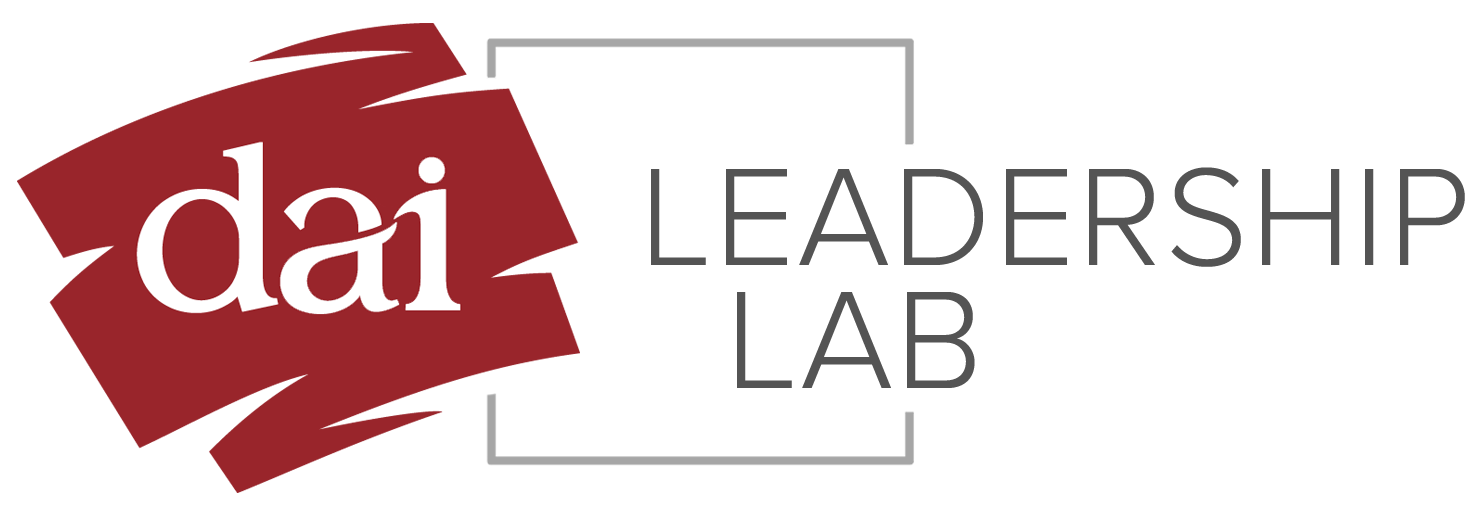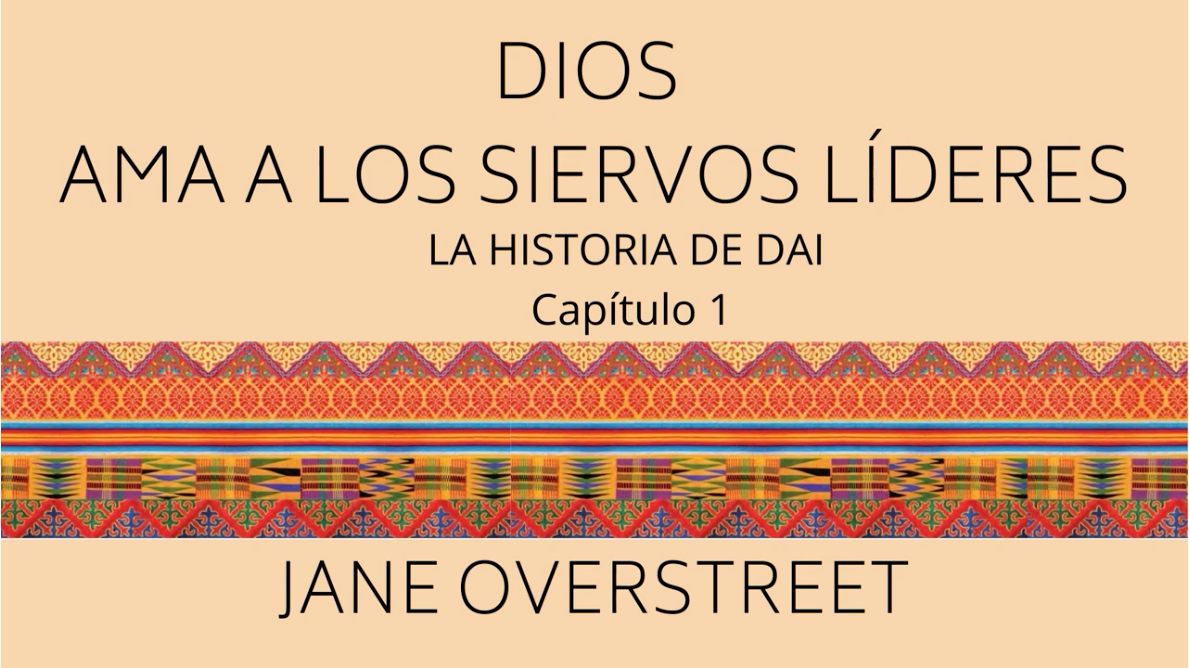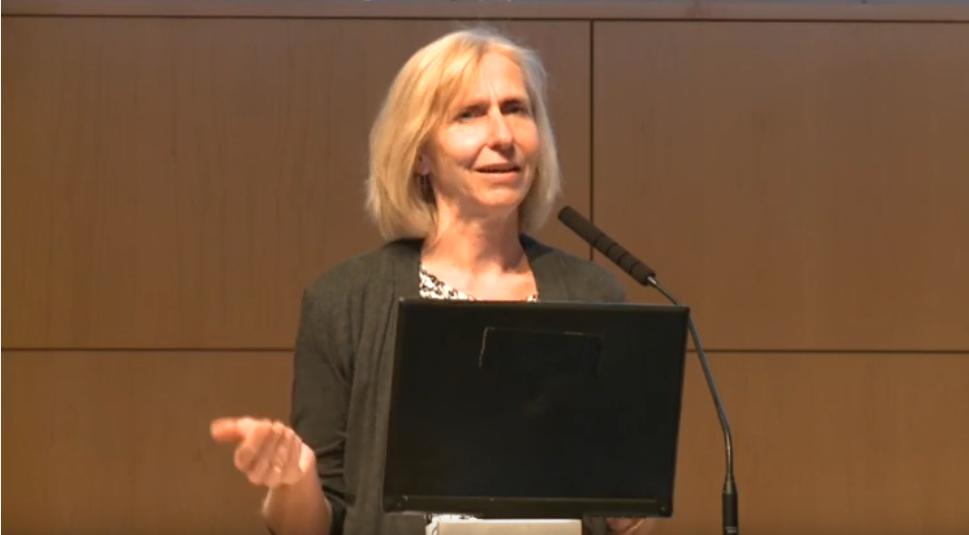Courses for Servant Leaders
DAI Leadership Lab courses address global leadership questions from a Christian worldview. We want to help you lead like Jesus. The Lab offers self-paced and guided courses.
Self-Paced Courses
✚ Learn key concepts and skills for leading effectively with integrity
✚ Study at your own pace
✚ Always available. Always free.
Guided Courses
✚ DAI’s experienced staff lead live sessions online or in person
✚ Study with others in your language
✚ Modest registration fee
Features in All Courses
✔︎ Interact with other leaders in the online forum ✔︎ Access learning content on the Lab ✔︎ Get a DAI certificate
Start Learning Now …

Ministry of Mentoring
Leaders need relationships—relationships that foster our growth, hold us accountable, and encourage …

Women and Men Serving Together
Get a biblical vision for women and men leading together in families, …